Home > How to Check Compliance Requirements?
How to Check Compliance Requirements?
The Compliance page provides a centralized view of all compliance requirements, including those that are in progress and completed. Use this page to easily track, search, and review the status of each requirement.
Follow these steps to check compliance requirements:
-
Click Compliance in the left navigation pane. All compliance requirements will be listed, and you can use the search box and filters to quickly locate specific items.
-
To view acknowledgement details for a requirement, click its name. The requirement details page shows all employees assigned to the requirement and their acknowledgement status.
- To export the compliance details,click Export on the command bar.
- To exempt employees from the compliance requirement, select one or more employees and click Exempt.
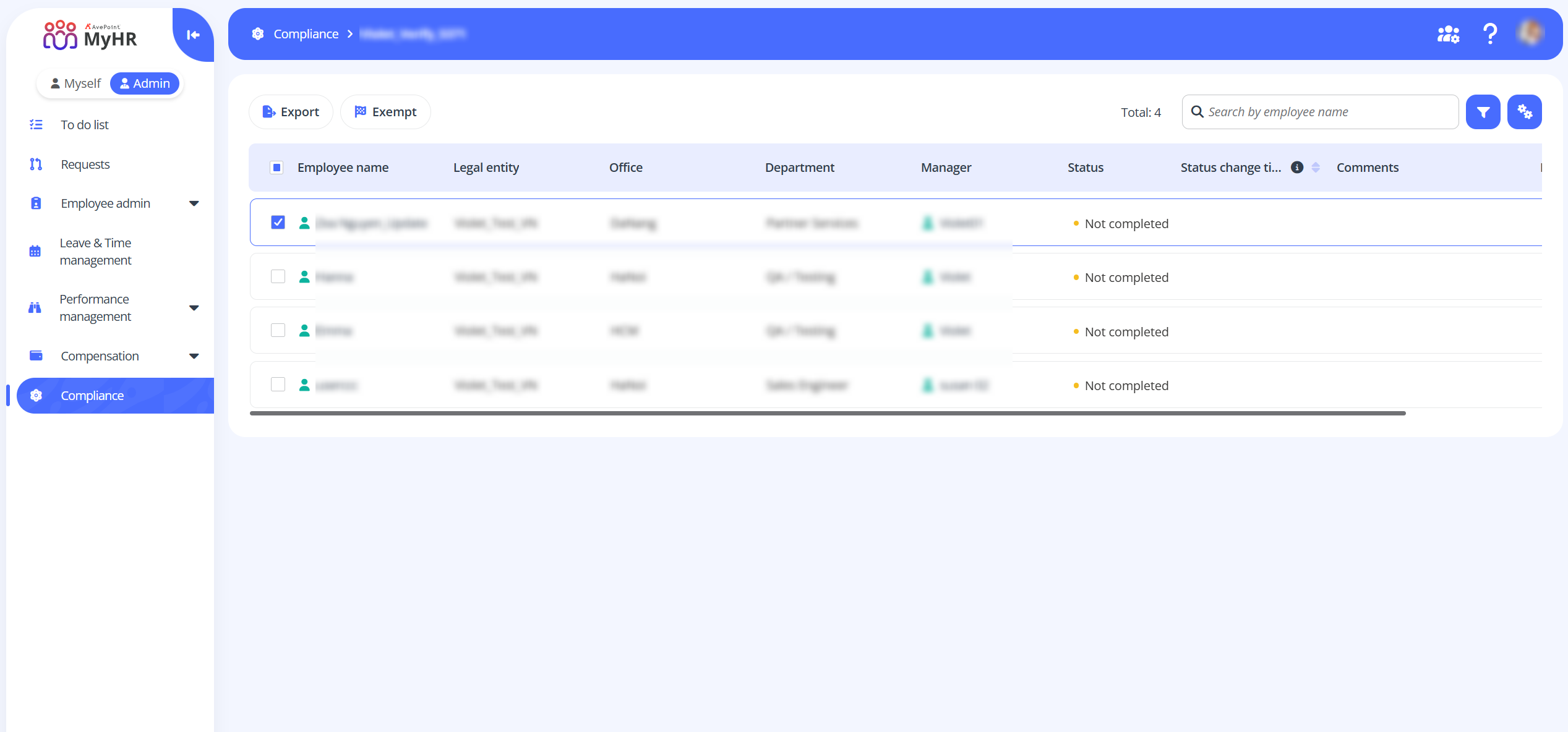
ON THIS PAGE
