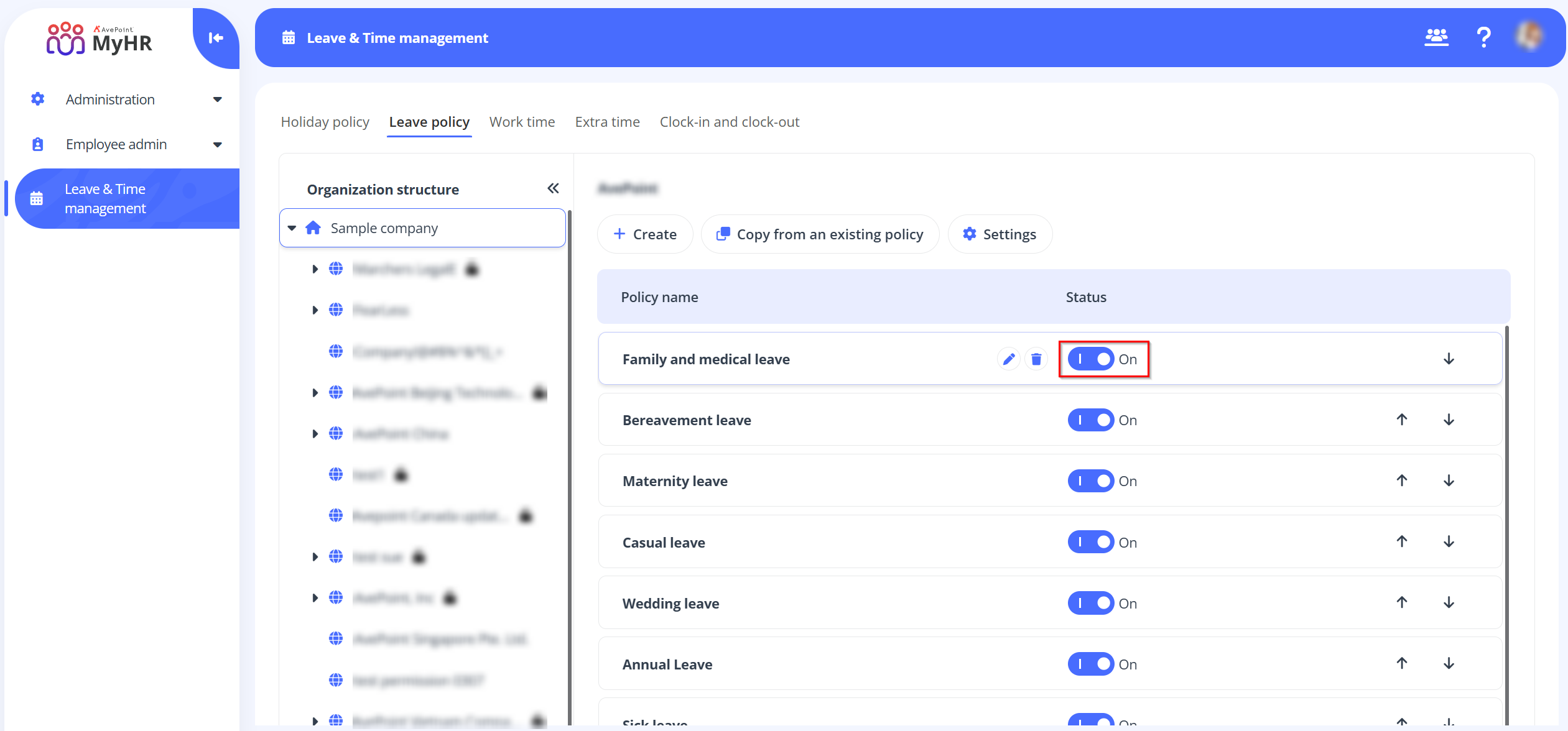Home > Configuration Portal > Leave and Time Management > Manage Leave Policies
Manage Leave Policies
Leave policies are essential for balancing employee time-off with business demands. You can create new policies from scratch or copy existing ones, along with editing, reordering, and adjusting settings. You’ll also find details on configuring accrual rules, carryover options, and advanced settings to ensure your leave policies are fair and transparent.
To create a new leave policy, you can create from scratch or copy an existing leave policy. For details, refer to:
For the existing leave policies within a layer, you can perform the following actions:
-
Edit – To edit a policy, click the Edit button when hovering over it. You can also click the Edit button to edit a policy when you are viewing the policy details.
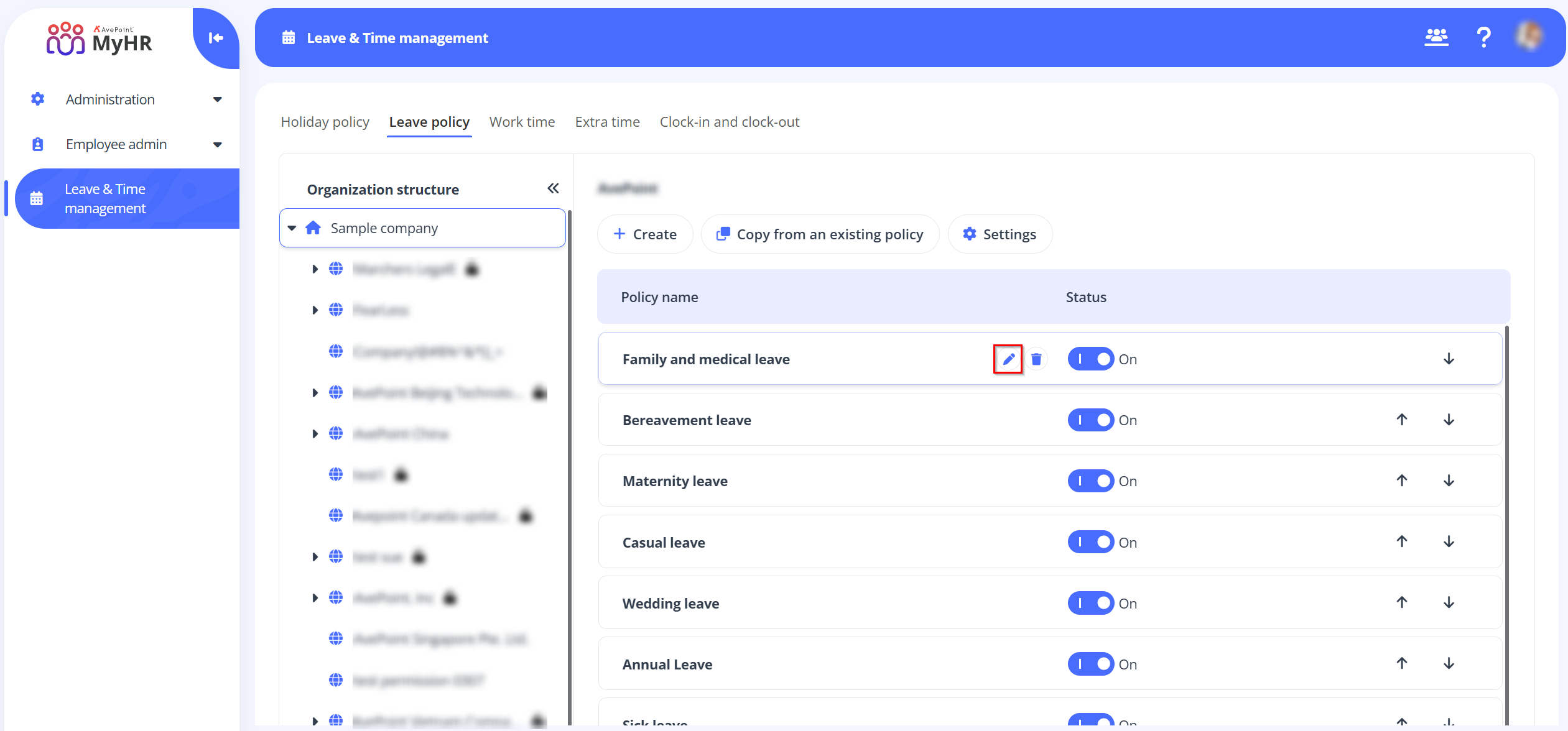
-
Delete – To delete a policy, click the Delete button when hovering over it.
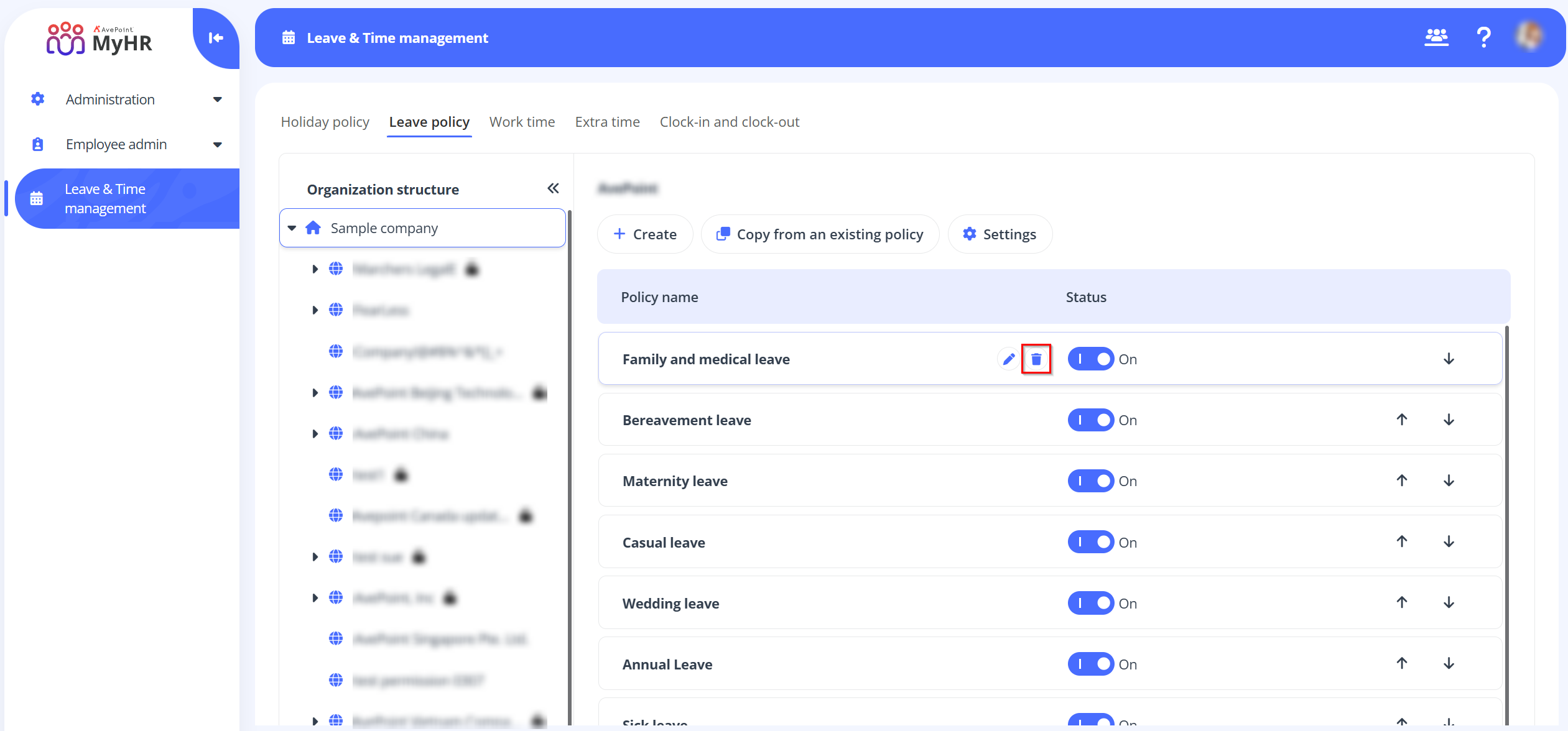
-
Reorder – To adjust the order of a policy, click the up-arrow button to move the policy up one position or click the down-arrow button to move the policy down one position.
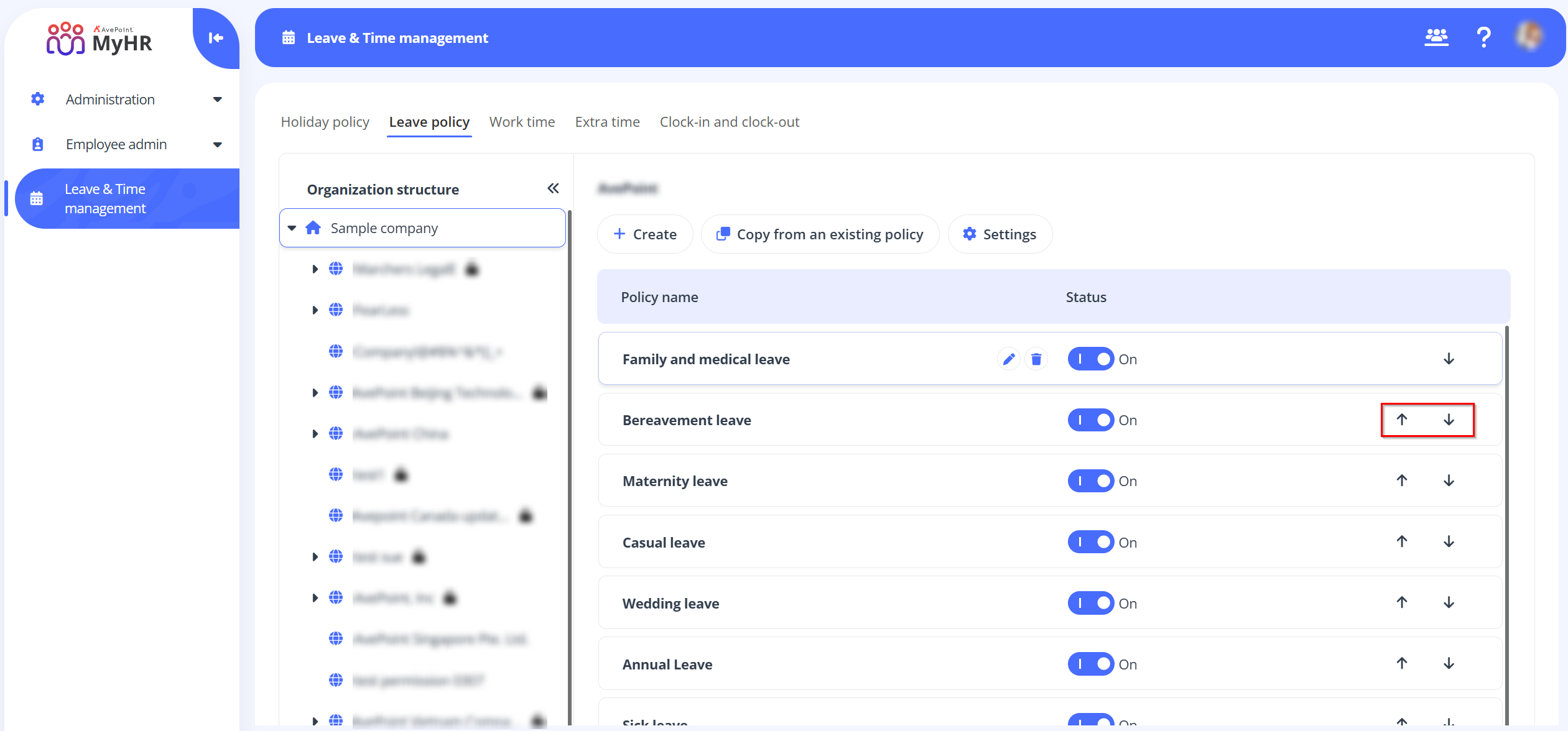
-
Configure settings – You can configure the policies you want to include in the total leave balance which will be shown in the employee portal and leave unit. For details on how to configure settings for the leave polices, refer to Configure Settings.
-
Update status – To update the status for a leave policy, toggle the status switch to either enable or disable the policy. Disabled policies will no longer be available for use. The associated leave records will also be cleared. You can reactivate them at any time by turning the switch back on.