Home > Configuration Portal > Leave and Time Management > Inherit Policies and Settings from Parent Layer
Inherit Policies and Settings from Parent Layer
All newly created layers automatically inherit the policies and settings (including holiday policies, leave policies, work time settings, extra time settings, and clock-in and clock-out settings) from their immediate parent layer by default.
For the inherited policies and settings, you can perform the following settings:
-
Click the stop Inheriting link to break the inheritance.
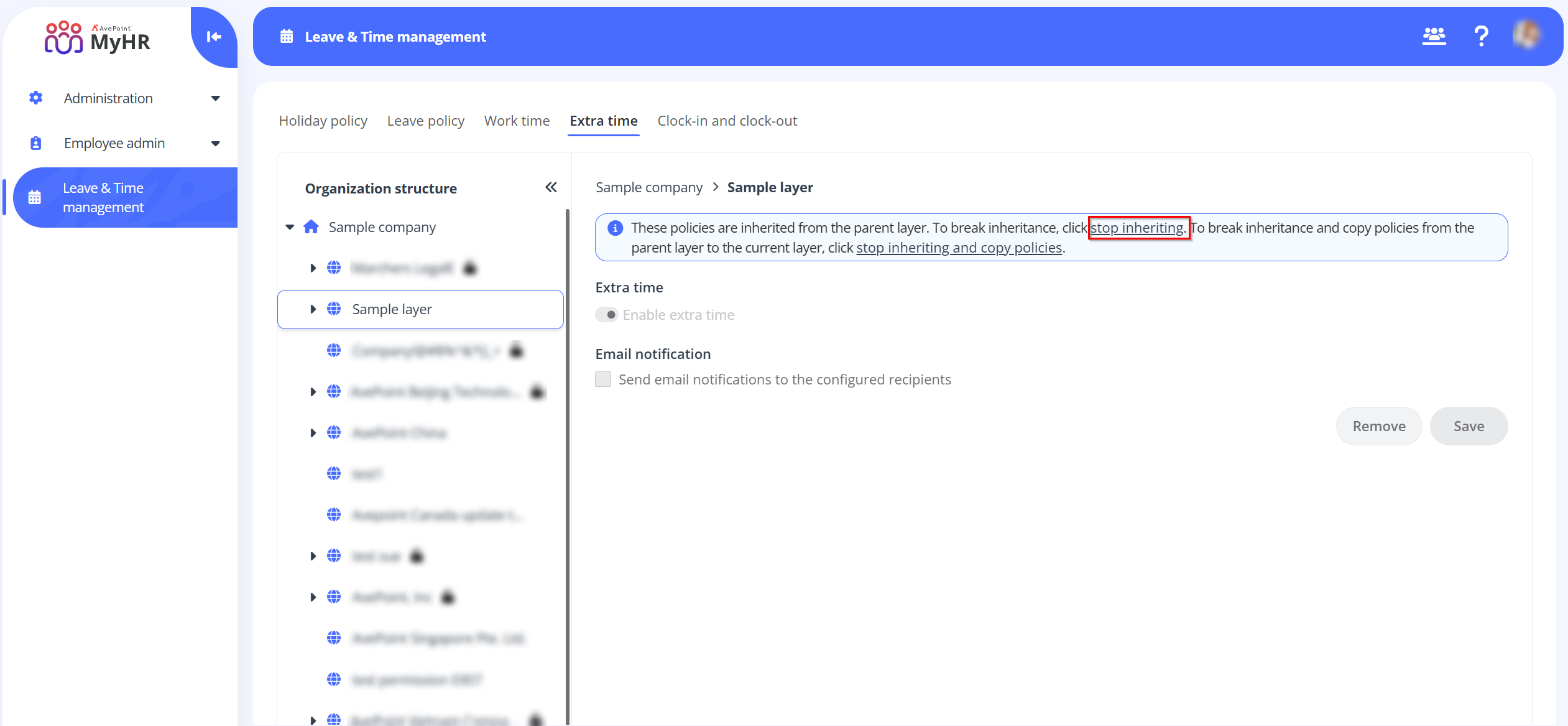
-
Click the stop inheriting and copy policies link to both break inheritance and copy the policies from the parent layer to the current layer.
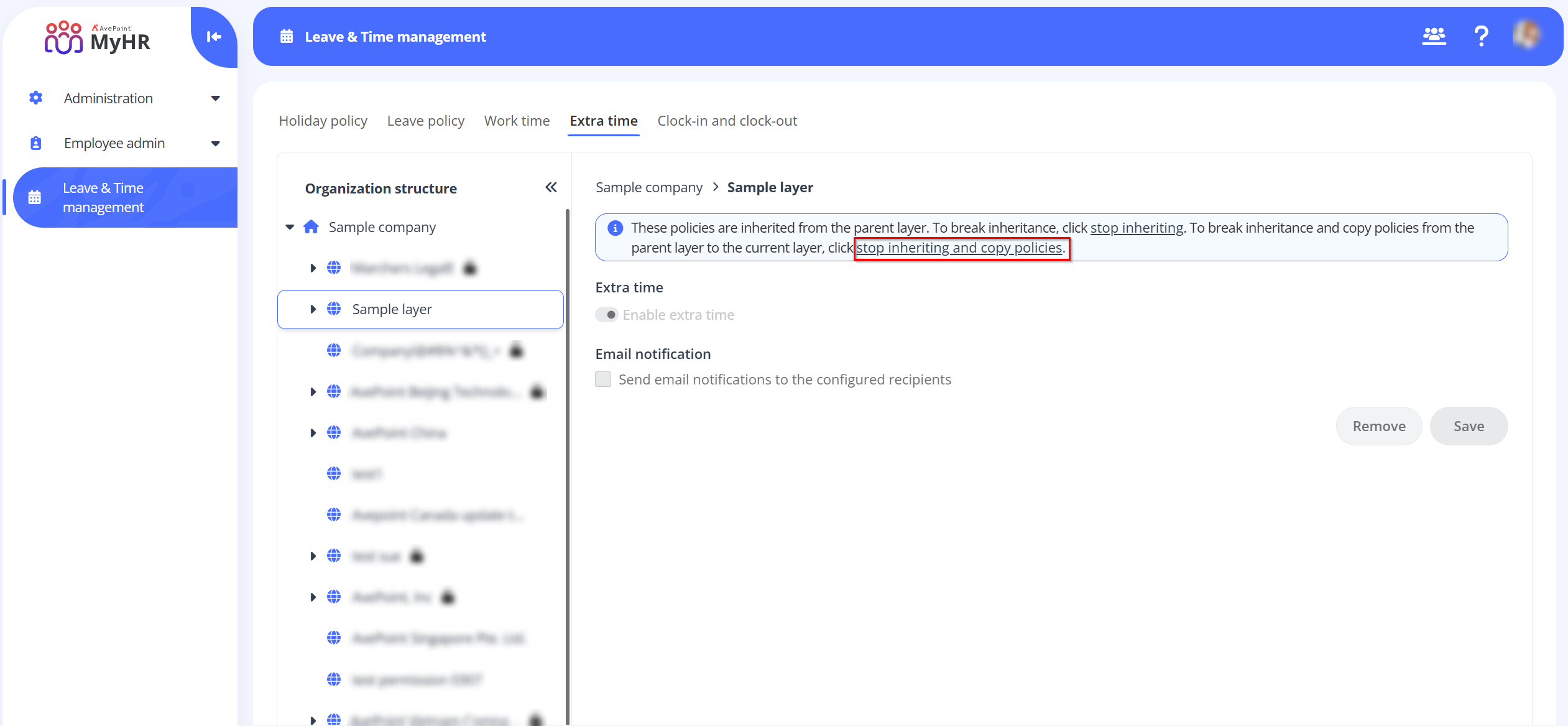
Once inheritance is broken, you can configure the policies and settings for the layer as needed. For more details, refer to:
For layers with broken inheritance, you can click the Inherit link to re-establish inheritance of policies or settings from the parent layer.
