Home > Configuration Portal > Organization Structure Configuration > Import Organization Structure
Import Organization Structure
Follow the steps below to import your organization structure:
-
Navigate to Administration > Organization structure and then click the Import button on the command bar.
-
In the Import panel, click the Download template link to download a template.
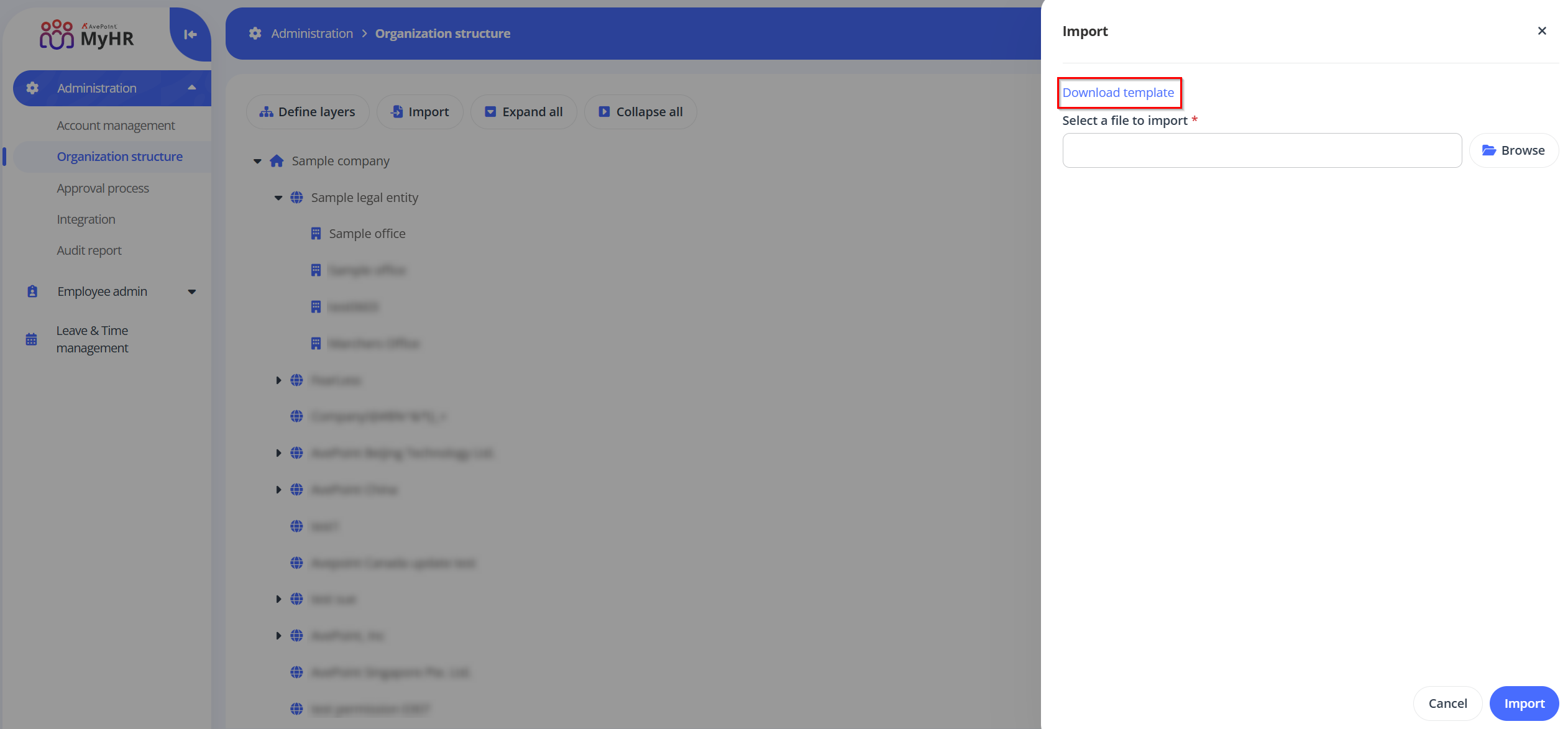
-
Open the downloaded template and enter your organization’s structure details as needed.
-
Click Browse to locate and select your updated template file.
-
Click Import.
ON THIS PAGE
