Home > Configuration Portal > Workflow Designer > Copy a Workflow
Copy a Workflow
Follow the steps to copy a workflow:
-
Select a workflow and click Copy on the command bar, or you can click the Copy button when hovering over it.
-
In the Copy workflow panel, edit the workflow information as required.
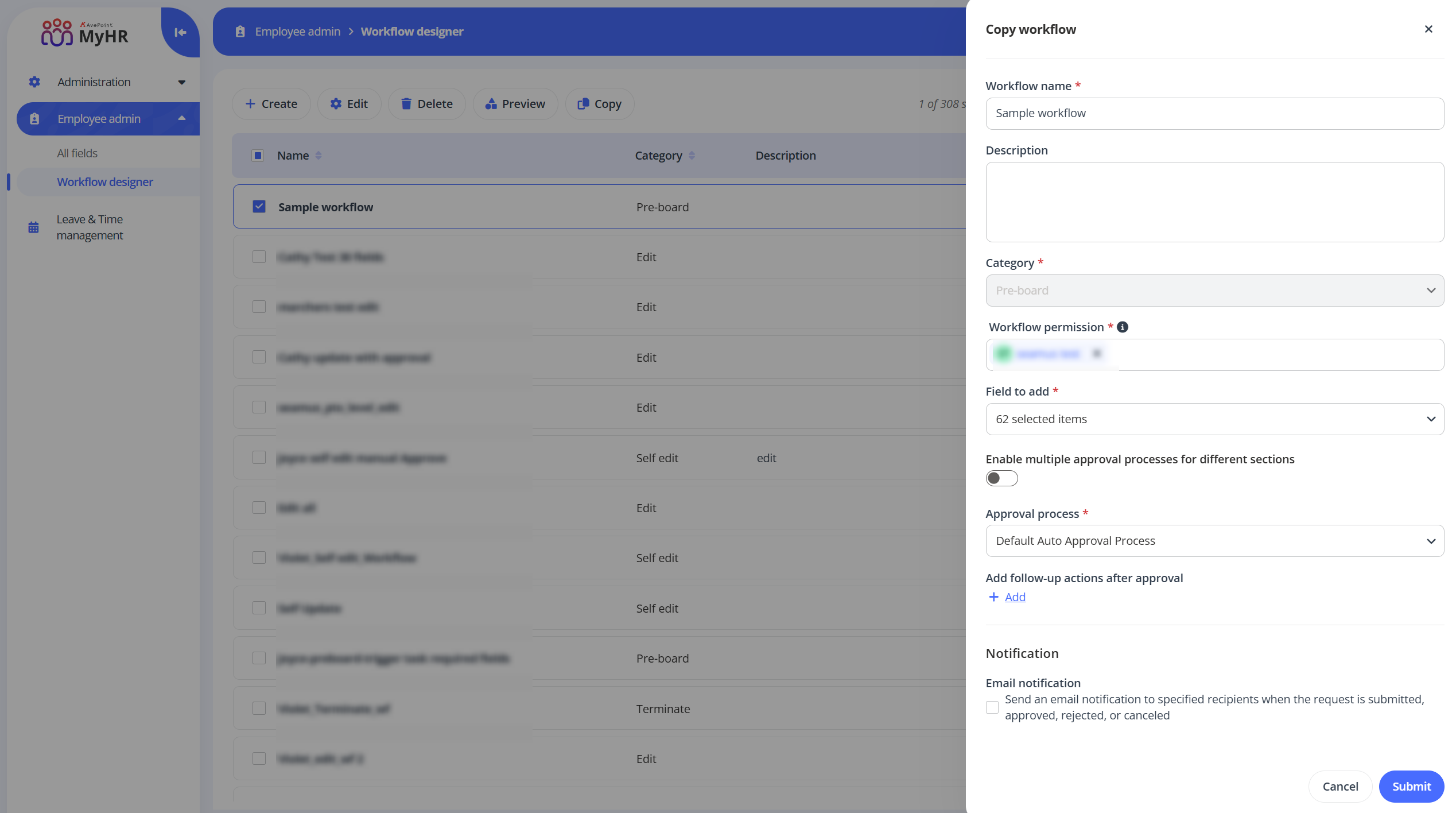
-
Click Save to save this workflow.
ON THIS PAGE
