Home > Configuration Portal > Account Management > View Users With Roles
View Users With Roles
The Users tab displays a list of users along with their assigned roles.
Navigate to Administration > Account management > Users to view all users which have been assigned roles. You can use the search box to search users by names or email addresses.
You can also click Export to export the user list.
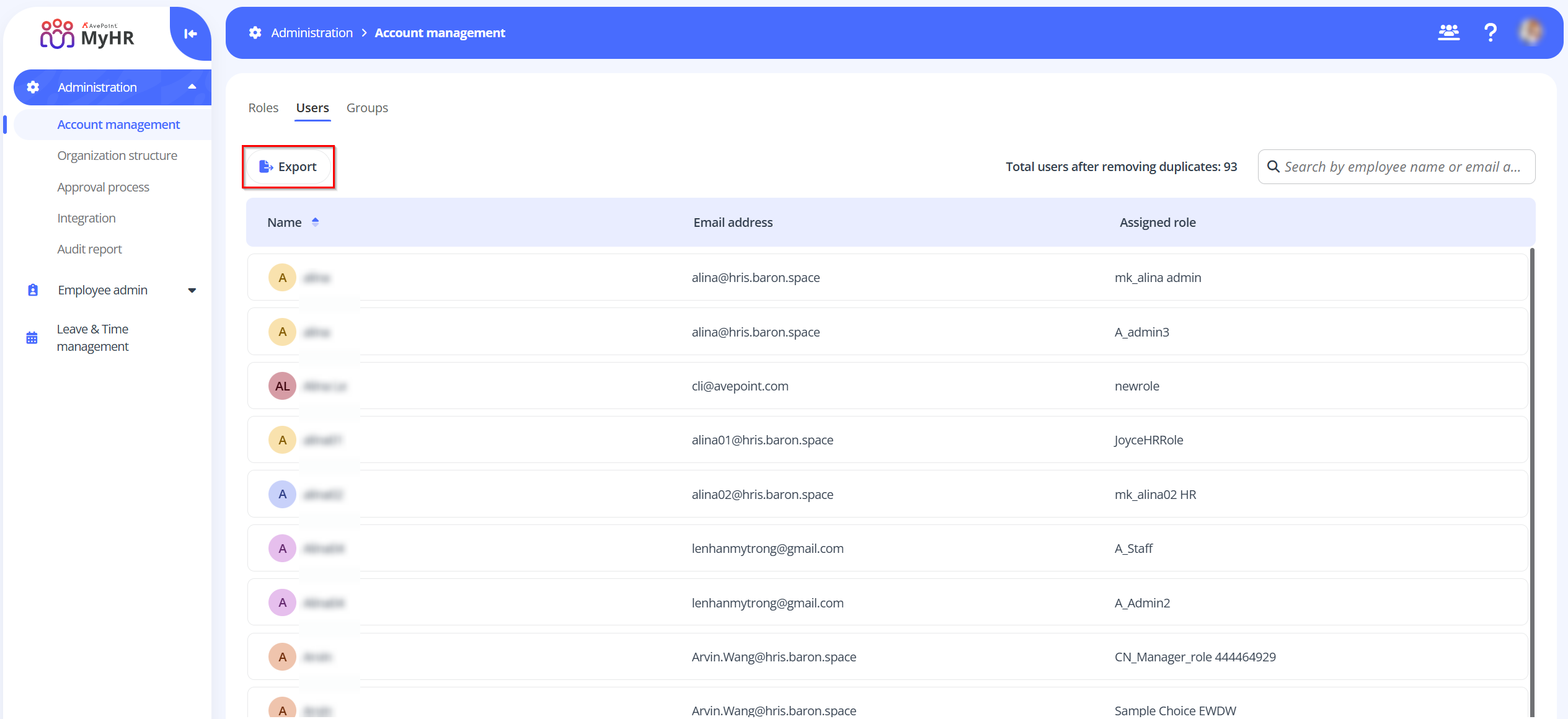
ON THIS PAGE
