Home > Configuration Portal > Approval Workflow Management
Approval Process Management
Approval processes are designed to standardize and automate request approvals within your organization. The processes ensure that all relevant requests, such as leave requests, extra time requests, or profile updates are reviewed and authorized by the appropriate stakeholders before implementation. You can configure approval processes to operate in either an automated or manual mode, depending on the specific requirements.
To create a new approval process, refer to Create a New Approval Process.
For the existing approval processes, you can perform the following actions:
-
Edit – To edit an approval process, select a process and click the Edit button on the command bar, or you can click the Edit button when hovering over it. You can also click the Edit button to edit a process when you are viewing the approval process details.
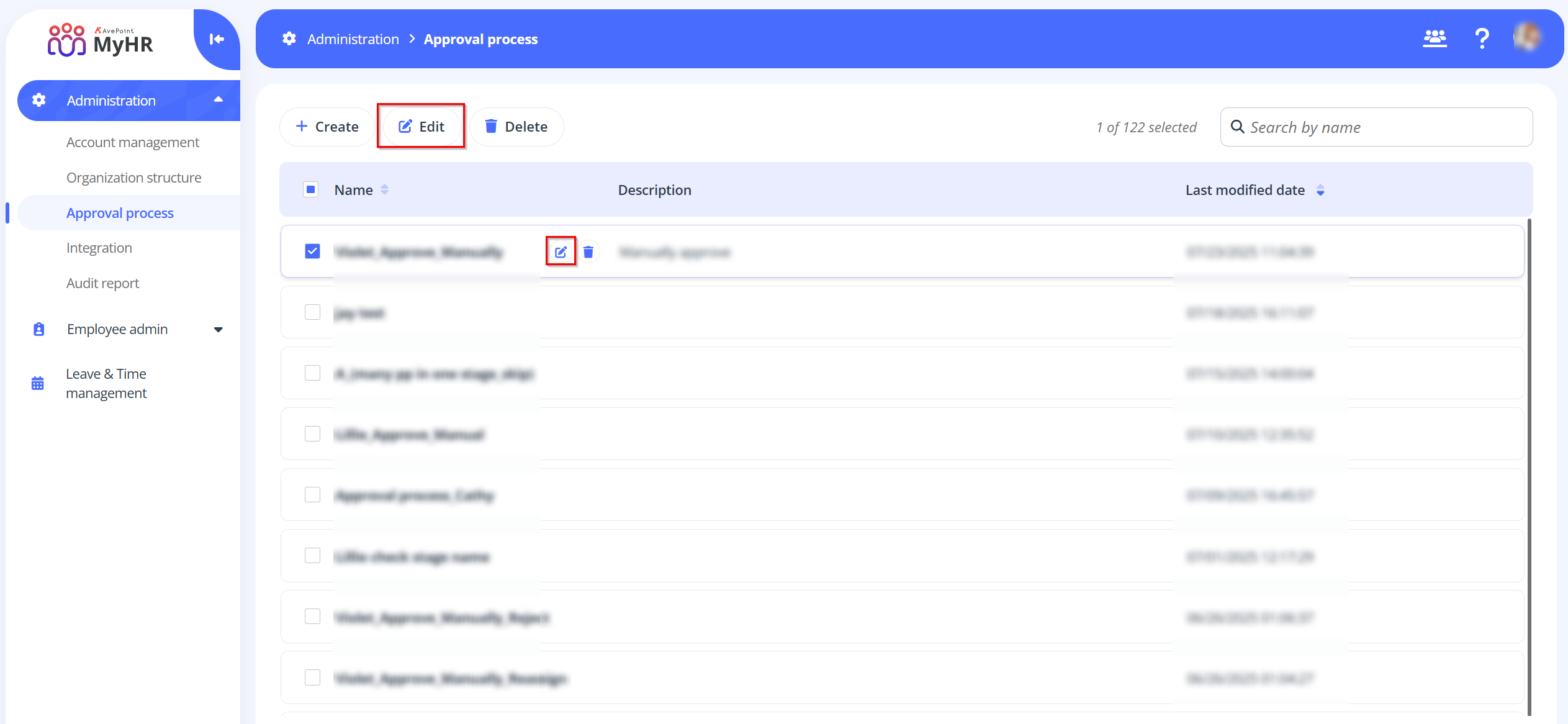
-
Delete – To delete an approval process, select a process and click the Delete button on the command bar, or you can click the Delete button when hovering over it. You can also select multiple processes to delete.
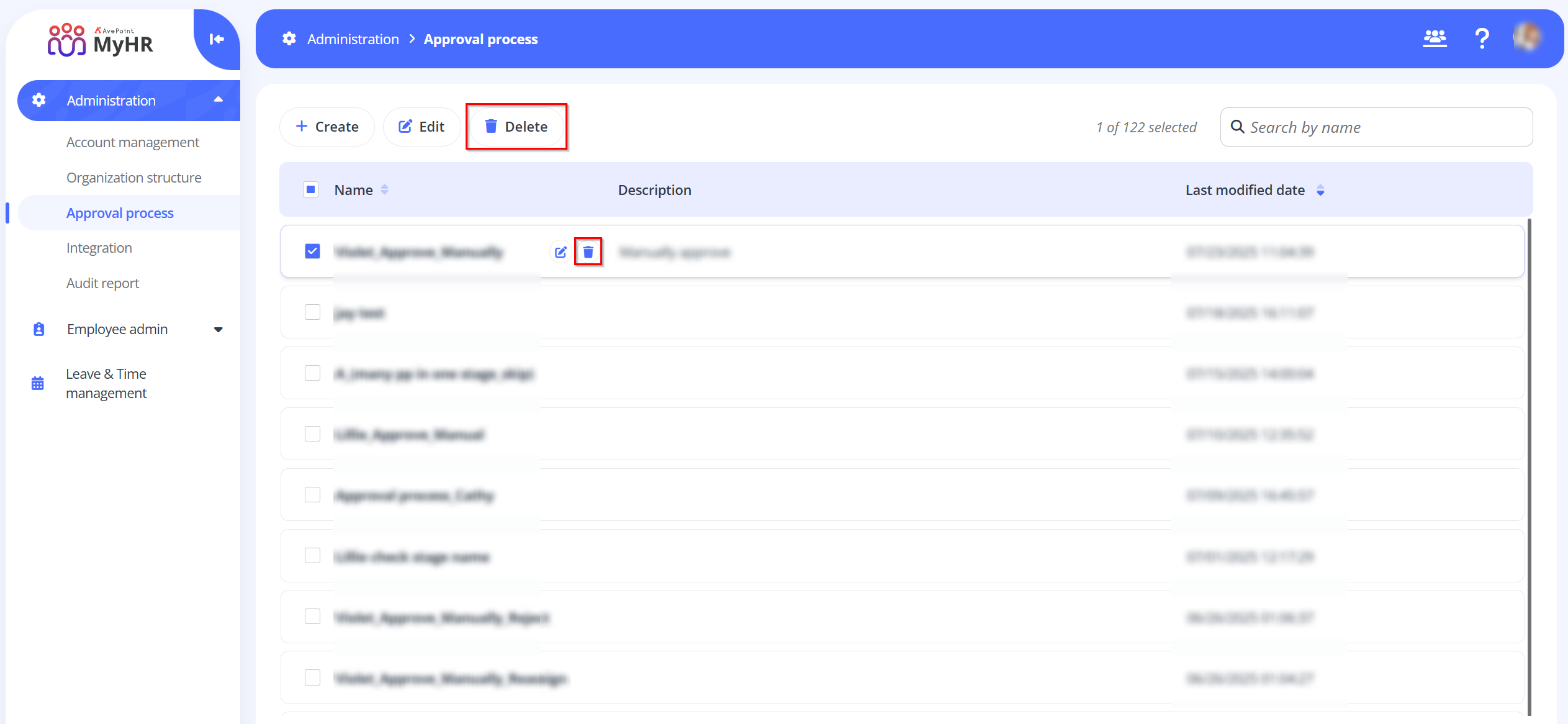
In addition to creating approval processes for specific request types, the developed process can be integrated into employee lifecycle management workflows. This integration ensures a comprehensive evaluation of any employee information updates. For details on how to configure the workflows, refer to Workflow Management.
