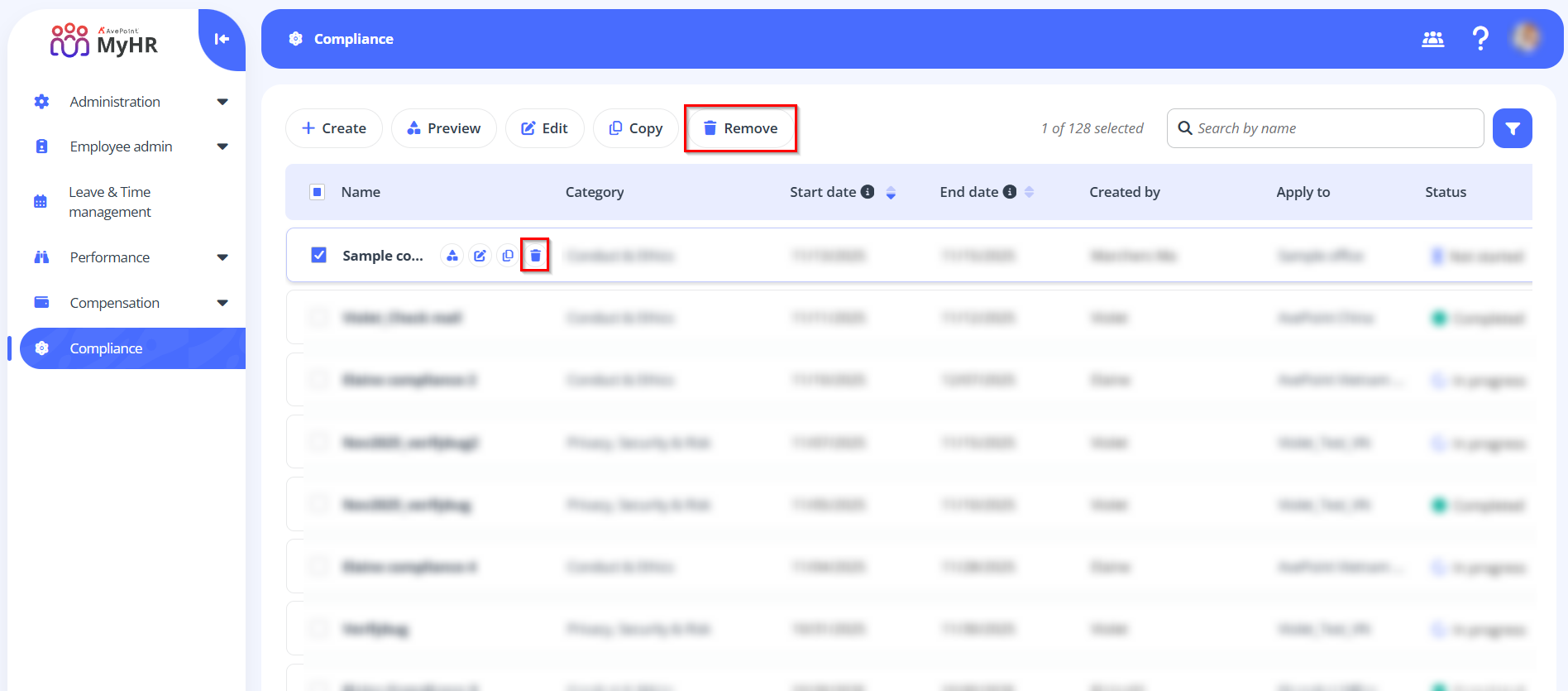Home > Configuration Portal > Compliance Requirement Management
Compliance Requirement Management
Compliance requirements serve as the foundational framework for managing your organization's regulatory and policy obligations. The Compliance module provides a centralized repository to define, track, and maintain all necessary rules, ensuring consistent adherence across the workforce. MyHR supports the complete lifecycle of these requirements, allowing you to effortlessly create, modify, and remove them as your business needs evolve.
To create a new compliance requirement, you can create from scratch or copy an existing requirement. For details, refer to:
For the existing compliance requirements, you can perform the following actions:
-
Preview – To preview a compliance requirement, select a requirement and click Preview on the command bar, or you can click the Preview button when hovering over it.

-
Edit – To edit a compliance requirement, select a requirement and click Edit on the command bar, or you can click the Edit button when hovering over it. You can also click the Edit button to edit a requirement when you are viewing the compliance requirement details.

-
Remove – To remove a compliance requirement, select a requirement and click Remove on the command bar, or you can click the Remove button when hovering over it. You can also select multiple requirements to remove.
NOTEOnly compliance requirements that have not been started can be deleted.